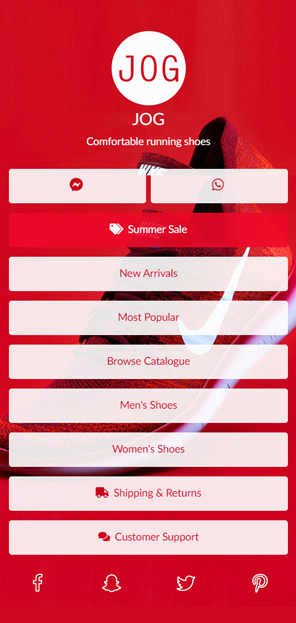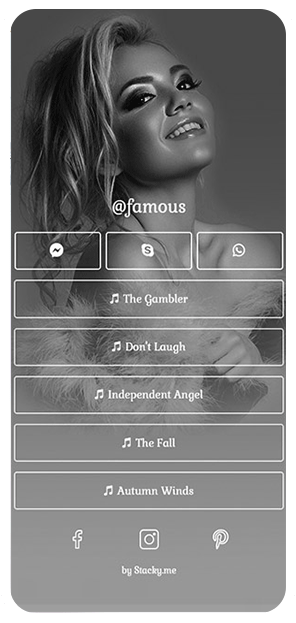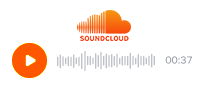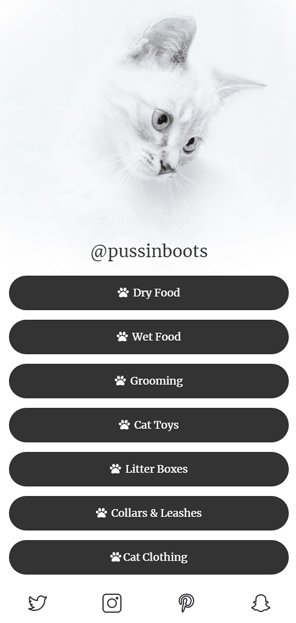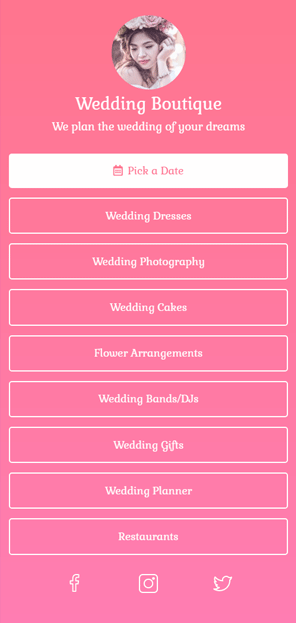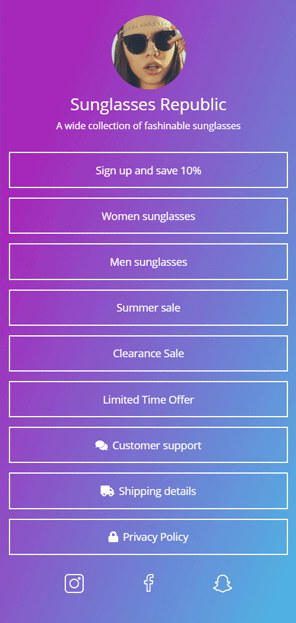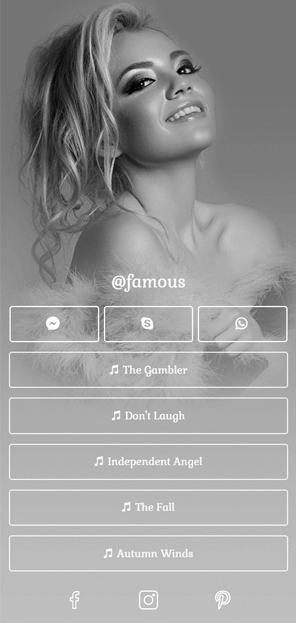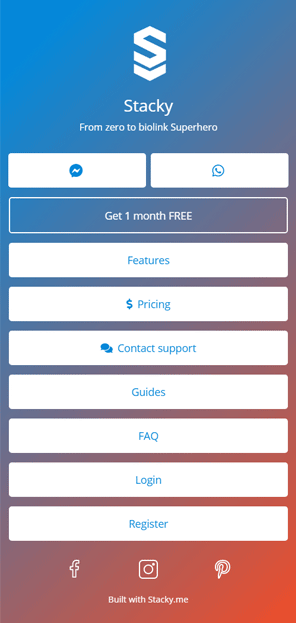Plus plans are used by people that have only 1 Instagram account. If you have more than 1 account and would like to manage them through the same Stacky account, you should choose the Pro or Agency plan.
The Pro plan allows you to manage up to 5 different Instagram accounts and create a separate page (BioLink) for each Instagram account. This way, you will be able to keep things organized and not mix content in the same BioLink.
The Agency plan allows you to manage up to 25 different Instagram accounts and create a separate page (BioLink) for each Instagram account.
There are also some feature differences between the plans. You can compare them by checking the pricing plans section.
Yes. You can use the Free plan for as long as you would like. The Free plan is limited to 1 BioLink, contains ads and has customization restrictions.
Check the pricing table above to see what features are included in the Free plan.
The Stacky footer-logo (branding) is only shown for Free accounts. If you upgrade to Plus, Pro or Agency plan, you can customize the branding or remove it entirely.
When it comes to adding other social accounts to your Stacky page, you just type your social handle in the social field and you're good to go.
We currently support: Facebook, Twitter, Instagram, Pinterest, Linkedin, YouTube, Patreon, VK and Snapchat.
Yes, you can upgrade or downgrade your account at any time. Keep in mind that when you downgrade some of the features or properties will be disabled.
For example, if you downgrade your account to Plus, only one property will remain active.
Absolutely, you can contact us to let us know about your needs.
If your suggestion is valuable to our platform, we will try to find the best way to implement it.
Keep in mind that adding new features may take some time.
On Instagram, the only clickable link that you can have is on your profile page, under your profile name. Although the field is called website, you can add any link to that field.
For example, if you want to redirect your followers to a certain website from a post you made on instagram, you can simply add the link to the website section on your profile, and tell your followers that in order to access that website, they have to click the link in bio.